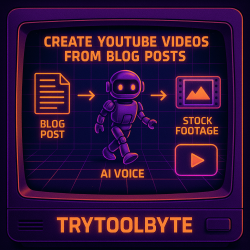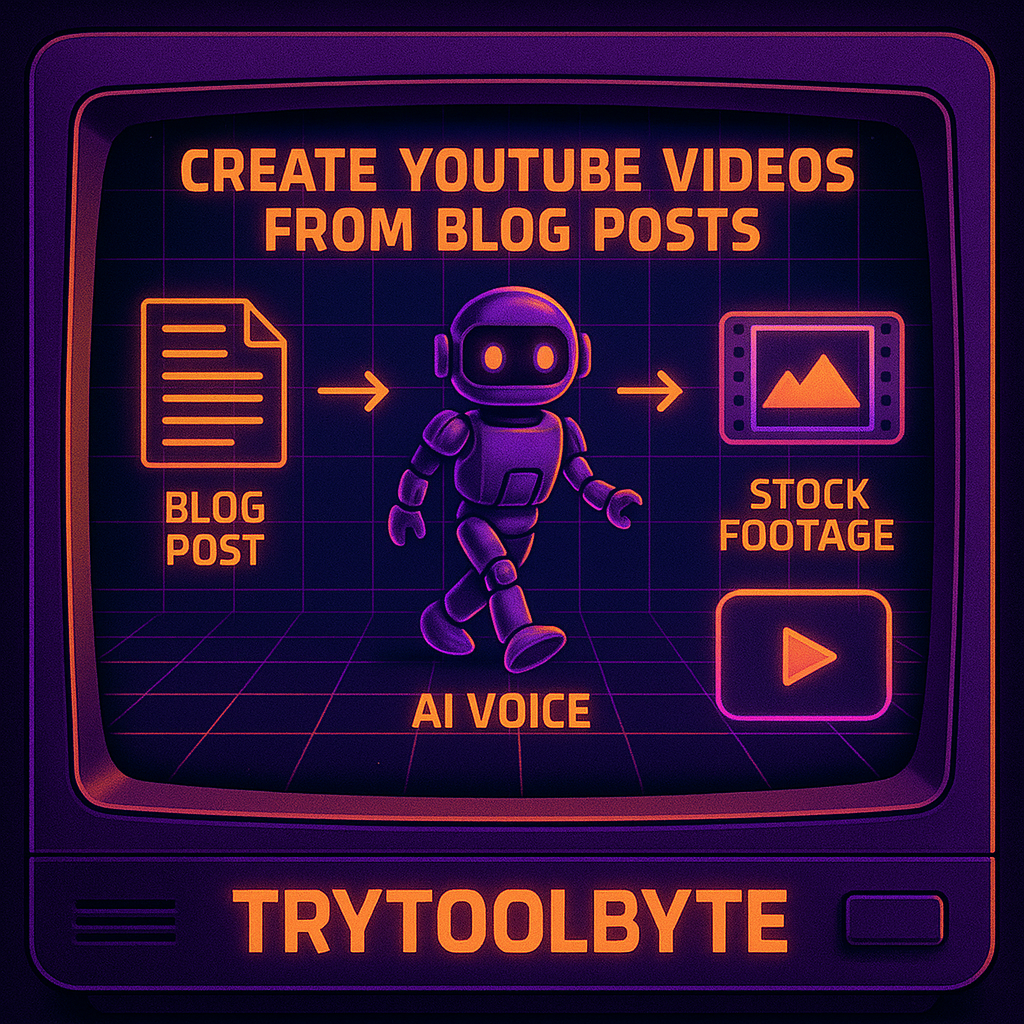How to Effectively Create Faceless Youtube Videos with Pictory - 7 Steps
Want to post on YouTube without recording yourself, speaking on camera, or editing for hours?
If you're a blogger, writer, or creator with a message — but not a studio setup — faceless YouTube videos is your new superpower.
In this guide, you’ll learn how to take an existing blog post and turn it into a stunning, voice-narrated video using Pictory — no filming, no editing, no stress.
Faceless YouTube videos are blowing up right now, and the creators behind them are building audiences, growing side incomes, and staying totally anonymous. Let’s dive in.
Why Faceless YouTube Videos is the Future
Thousands of creators are building entire YouTube channels — earning ad revenue, promoting affiliate links, and selling digital products — without ever showing their face.
Why? Because faceless video is fast, anonymous, and scalable. You don’t need a camera, a quiet room, or the confidence to speak on screen. You just need a great idea and the right tools.
Instead of trying to become the next vlogger or influencer, faceless creators focus on content that works in 2025: listicles, explainers, tutorials, news summaries, motivational videos, and niche storytelling.
And if you already have blog posts, newsletters, or social media content — you’re halfway there. With tools like Pictory, turning your written words into a professional YouTube video is as simple as copy, paste, and customize.
How to Turn Your Content t into Faceless Youtube Videos (Step-by-Step)
You don’t need fancy software, editing skills, or voice talent. Here’s exactly how to create a video using Pictory — starting from a blog post or any written content.
- Sign Up for Pictory: Click here to create a free account. No credit card required to start.
- Select 'Article to Video': From your dashboard, choose the option to convert a blog post or article into a video.
- Paste Your URL or Text: You can enter your blog URL or paste the content directly. Pictory will automatically pull key sentences and build a storyboard.
- Choose a Visual Style: Pick a video template that fits your brand — you can adjust colors, fonts, and format (landscape, square, portrait).
- Add AI Voiceover: Select from dozens of AI voices. You can preview them and pick the one that matches your vibe — male or female, formal or casual.
- Customize Scenes: Pictory uses stock videos to match your text. You can drag-and-drop to replace clips, tweak captions, or upload your own visuals.
- Preview and Export: Once it looks good, hit ‘Generate Video.’ Within minutes, you’ll have a ready-to-upload video file for YouTube or any other platform.
Launch Your First Faceless Video in Minutes
No camera. No voice recording. Just your blog post, a few clicks, and you’ve got a YouTube-ready video. Pictory does the rest.
✨ Try Pictory for Free →Pro Tips to Make Your Faceless Youtube Videos Stand Out
- Open with a Hook: Use a bold headline or question in the first 5 seconds. Attention is everything.
- Use Subtitles: Most viewers watch with sound off. Pictory adds subtitles automatically — keep them visible and clear.
- Pick the Right Voice: Choose a tone that fits your content. For tutorials, go calm and confident. For listicles, use a more upbeat voice.
- Brand Your Videos: Add your logo, consistent colors, and font. This helps with recognition over time.
- Keep It Short: Under 5 minutes works best unless you’re going deep on a topic. Aim to leave your audience wanting more.
Common Mistakes to Avoid
- Too Much Text: Don’t overload each scene. Keep captions short and punchy — 2 lines max.
- Generic Stock Clips: Replace boring visuals with relevant, interesting footage. Match the mood of your message.
- No CTA at the End: Always include a call to action — subscribe, like, comment, or visit your site.
- Publishing Without Testing: Preview your video before uploading. Look for awkward transitions or incorrect timing.
Final Thoughts — Start Creating Without Fear
It’s never been easier to create high-quality content and build an audience — even if you never show your face.
With tools like Pictory, you can turn your blog posts into engaging, faceless videos in under 30 minutes. No camera. No mic. No excuses.
Whether you’re just starting out or adding video to your content strategy, this is your low-risk, high-reward gateway into YouTube.
One blog post = one video = one step closer to growth, income, and creative freedom.
Ready to Launch Your First Faceless Video?
Start your free trial of Pictory and turn your words into content that works while you sleep.
Try Pictory Now